[Permanently] Fix IMEI Invalid Issue In MT6592 Devices Hello Friends I Am Thinking To Share Permanent Fix For Imie Issue In Mt65...
[Permanently] Fix IMEI Invalid Issue In MT6592 Devices
Hello Friends
I Am Thinking To Share Permanent Fix For Imie Issue In Mt6592 Device, So Here Is The Guide.
Why We Need This Fix Because We Have Already A Imie Fix And Chameleon App For Imie Issue?
1. If You Flash Imie Fix Then It Will Fix Your Imie Permanently But It Will Replace Your Original Imie With Fake Imie And You Cant Change It Without Below Method And One More Problem This Imie Fix Is Used By Many Users, So Evry User Have Same Imie, Which Can Create Legal Issue.
2. If You Fix Your Imie By Chameleon App Or Any Other Method, Then It Will Automatically Null After Evry Reset Or If You Install Any Custom Rom, Then It Will Also Change To Null.
So Here Is Permanent Fix For Imie Issue In Mt6592 Devices.
Firstly you need to download following files:
- MauiMETA 3G (Download Here)
- Android Gadget CDC driver (Download Here)
- SP drivers (Download Here)
- BPLGU modem file for MTK6592 (Download Here)
If You Already Installed MT6592 Driver Then You Can Skip Driver Installation.
Follow The Steps:
- Download And Extract The Above Files
- Turn On USB Debugging Mode On Your Phone And Connect It To Via Cable
- Install The SP Drivers (If You Are Facing Problem Then Follow This Guide: How To Install MTK65** )
- After Installing Sp Driver Install Mauimeta And Run It
- Select USB VCOM As Shown In Given Screenshot Below
- Now Click On Options Menu And Select Connect Smart Phone In Meta Mode.
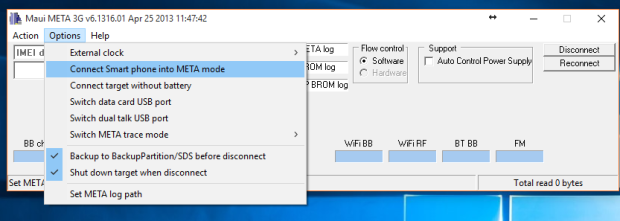
- Switch Off Your Phone Then Press Reconnect And (Hold Volume Down Button) Connect Your Phone In Switch Off State (Your Phone Will Glow And Show Boot Logo So No Need To Worry!!!)
- The Blinking Led In Application Will Become Yellow And You Can See “Connected With Target”
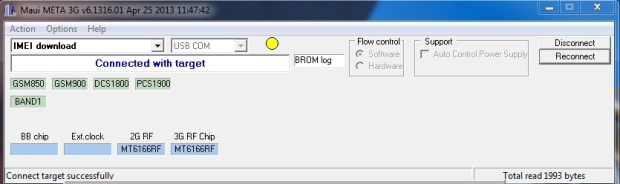
- From Drop Down Menu Select “IMEI Download”.
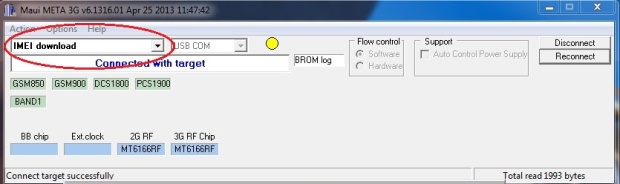
- Click Ok Till You See IMEI Download Box.
- Click Change NVRAM Database File And Browse To
BPLGUInfoCustomAppSrcP_MT6592_S00_MOLY_WR8_W1449_MD_WG_MP_V16- If Any Warning Appears Then Ignore It By Clicking Ok
- Leave Imei Increasemnt “0”
- Write First 14 Digits Of Your Imei In Imei Box
- The 15th Digit Will Automatically Appear In Checksum Field
- Similarly Do For Sim 2 Also.
- Press Download To Flash.
- Now You Will See Download IMEI To Flash Successfully
- Restart Your Phone And You Will Get Your Both The Sim Network Working. You Can Also Check Your Imei By Dialling *#06#
- You Have Successfully Fixed Your IMEI Invalid Issue Permanently.
Guide Is Tested By Me, If You Face Any Problem Feel Free To Ask I Am Always There To Help You.Credit :
- ANUSOFTDEVELOPERS
- Attached2Android
- Raj Kumar














COMMENTS