Hello Everyone Today I'm Going To Share MIUI 9 Latest Version. MIUI 9 V7.10.26 This Latest Build Till Now By MIUI, And This Rom Is...
Hello Everyone
Today I'm Going To Share MIUI 9 Latest Version. MIUI 9 V7.10.26 This Latest Build Till Now By MIUI, And This Rom Is Untouched Version, I Mean This Rom Is Build By Miui China Developer And Not By Multirom.me OR MIUI.SU
The Main Difference Between MIUI 9 And MIUI 8 Is User Interface, Performance, Ram Management, Inbuilt Photo Editor And Some Minor Changes.
Changelog MIUI 9 V7.10.26 :
- New UI
- New APP Detail UI
- Battery And Performance
- Fixed Keyboard
- Fixed Camera
- Removed Chinese Apps
- Both Storage Mounting (Emulated)
Changelog Of MIUI 9 :
⚫New Icons
⚫Deep-level System Optimizations
⚫Smart App Launcher
⚫Home Screen Assistant
⚫Added Improved Image Search
⚫Introducing Split Screen
⚫Simpler Home Screen Editing
⚫Smart Notifications Filter
⚫Shortcut For Transport Cards On The Left Side Of The Lock Screen
⚫Improved Readability For The Start Page Of Messaging
⚫Revamped And Simplified 50+ Features
⚫Introducing MIUI Labs
⚫Image Search And Smart App Launcher Are Turned On In MIUI Labs
⚫(Turn The Filter For Notifications On And Off In The Settings.)
Workaround (Optional) :
1. If You Want To Disable Chinese Things In Music Player, Then Just Go To Setting Of Music Player By Long Press Menu Key
- Advanced
- Now Turn Off On-line Services
2. For Disabling Quick Card, Then Go To
- Setting
- Home Screen And Recent
- Turn Off Quick Card
Bugs :
⚫ Facebook Live Not Work
Download Links :
- MIUI 9 V7.10.26 : Click Here
- GAPPS : Click Here
How To Install :
1. For CTR Recovery Users :
▶️ Boot Into CTR Recovery Mode
▶️ Wipe Preflash
▶️ Flash Rom, Patch And Gapps [Together]
▶️ Reboot
▶️ Enjoy
2. For TWRP Recovery Users :
▶ Boot Into TWRP Recovery Mode,
▶Then Go To Wipe
▶Then Click On Advanced Wipe
▶Then Just Select Dalvik/Art, Data, System, Cache And Just Swipe (It Will Take A Minute To Complete The Wipe)
▶Now Go Back, And Click On Mount, Now Just Click On System (This Will Unmount Your System Partition)
▶Now Go Back, And Now Click Install Zip
▶Now Flash Rom
▶Then Flash Patch
▶Then Gapps
▶Reboot
▶Enjoy
I Hope, You Like My Work. Give Proper Credit, If You Port It For Your Device (Use Normal Porting Guide And Replace Camera Lines In Init.rc From Stock Boot/Ramdisk/Init.rc To Port Boot/Ramdisk/Init.rc)
Screenshots :

















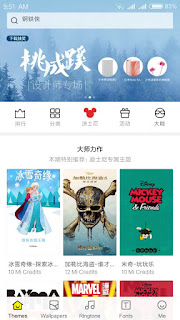








COMMENTS